Save Search Group ID Mode
This mode is only useful when this job is in Search mode. When it finds 1 hit with a search it will save the Group ID for a panda and will always use that number instead of a search. This can save time if you are only waiting for one hit and didn't know the Group ID number. If it finds more than 1 hit in a search it will do the same thing the regular Search mode will do.
To change a job to use this mode you just have to click on the cell. The border of the job cell will change to red. This tells you it's going to save the Group ID if it only finds 1 hit. If it finds more than 1 hit then it will do a panda for each 3 hits just like a normal search mode would do. This is useful for requesters who have different group ID's each time they post 1 batch. If a requester posts more than 1 hit then this would not work because it will just panda on the all the hits it finds.
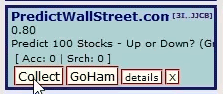
This mode will remember the Group ID as long as the collect button is still on. Once you turn the collection off then it will forget the ID. Next time you start collecting, it will first do a regular search and then remember the Group ID if it finds 1 hit. This can be useful for hits that constantly get new ID's every time they drop. If you just wanted to find the Group ID of a hit that recently changed but probably not change again you can just switch the action mode back to Panda. It will use the last found Group ID number for the panda from now on.
- For more details about Search Mode go to Search Mode Topic.
No questions yet.