Delayed Ham Status
The GoHam button works great but you need to push it to make it go ham on a job. This can be fine if you are paying attention and fast enough but there is an easier way. It's called Delayed Ham status. You can put it in this status by clicking on the GoHam button for a second until it turns blue.
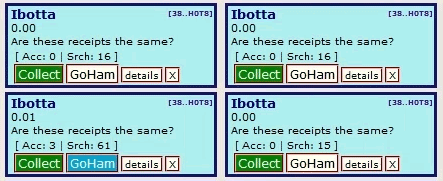
Think of it as a sticky button which just waits for a hit to be collected and then it will go ham on that batch. In this mode it will be in ham mode for a few seconds which is set in the details section. After the ham timer seconds it will go back into Delayed GoHam status and repeat itself. This is great for hits that have small batches that get dropped slowly. It can help you collect other hits while waiting for good hits to drop. Having it constantly change timers will help a lot especially if getting lot of pre's which slows the timers down.
- To find out how to change to Delayed Ham status go to GoHam Button Topic.
No questions yet.