Export Jobs
Exporting jobs is the way to save all your jobs and options to a file on your computer. It saves it to a comma delimited file so it can be read in a text editor if you want to. Not recommended to change anything in the file. Now that you have everything saved you can export the jobs and options back in the script in another browser, another computer or after a data reset. By default the alarm sounds are not saved because they make the file big and you really don't need to save it all the time. I recommend to save your alarms at least once especially if you change them. Saved files with alarm sounds will now have "_w_alarms" text at the end of the file.
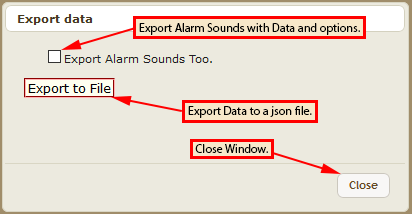
No questions yet.