Search Mode
Having a job in search mode means it will do a search on the Requester ID and find the first 3 highest paid hits. If it only found 1 hit then it will just try to panda that hit. If it found 3 hits it will then try to panda each of the 3 hits every turn it gets from the cycle timer.
You can also change options for the search mode as well. The only option is to set the minimum pay price to use in a search. Any hit below this price will not be used for a panda.
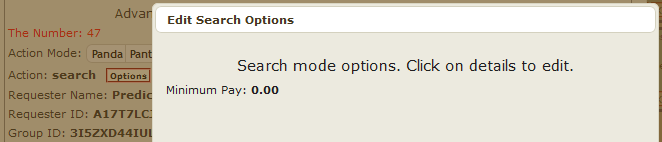
When this job is in Delayed Ham status it actually changes how the search mode works for 1 hit found. It uses a mode called Save Search Group ID to actually save the Group ID it found. It uses the saved ID to panda it continuously and will not do a search again until it gets out of ham mode. This makes it very fast and is very useful for a requester who drops a small batch with new Group ID's all the time or you don't know the ID yet. Once it gets out of ham mode it will forget the ID and does a regular search. You can force the job to save the ID always by changing it to Save Search Group ID mode by yourself.
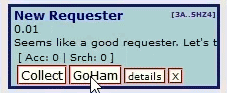
- To find out how to change the Save Search Group ID mode go to Save Search Group ID Mode Topic.
- To find out more about the Delayed Ham status go to Delayed Ham Status Topic.
There is also another search mode that is not easily changed, because it's not very useful right now. It's called Search Pantha Mode. It basically does a search and when it finds a hit it will do a pantha action on it instead of a panda. I haven't found any use for any hit but it could be good for a throttled batch you are trying to get with a search. Probably just using the Delayed Ham Status with a search would work better. The only way to get into this mode is use the other button on the details section and type in searchpantha in the Action field.
- To find out how to change the Action Mode go to the Action Mode Topic.
please tell more about how to use searchpantha, I tried it,it worked well for 20 hits and asked that captcha found, but actually no captcha found in the worker site. it works independently and asking captcha again and again. i am not receiving any captcha, but it alert me as captcha found. please help
Pantha no longer works because mturk stopped it from working the way it did. It will be removed soon so don't worry about it. It does a regular panda now.
Can I add a job in search mode?
No you can only add Group ID or panda links. Search mode is not always the best way to collect hits. It's a slow process because it has to do a search first, find the hits, send a panda request to mturk and then hope to get the hit. The way mturk works when a new hit gets posted is slow too. panda links will find hits even before it gets to a search page so always try to use a panda job.
If you really need to add a search job then the easiest way is find a hit from the requester using the helper script or search mturk button. Use the add button and then change the action mode to a search from a panda. It should already have the Requester ID. If you can't find any hits from this requester then just and any panda and fill in the requester ID. Change it to a search mode and it should work.