Edit Advanced Details
The details button will open up a window and show all the different options that you can change. Below are all the advanced options that you can change. Check the Edit Details for help with the normal options. Most of the advanced options don't need to be changed for normal jobs. Some of the advanced options get changed automatically by the script.

The number and Qualifications can not be changed because they are used internally or no reason to change them. You may change the Requester Name, Requester ID and Group ID but those will be changed by the script automatically depending on the action mode.
No questions yet.
Action Mode
The Action mode can be changed by clicking on the buttons or typing in the action mode in the Action option. The other button will let you type in the action mode in the Action option. Just use the buttons.
![]()
Normally a job uses panda for the action mode and will use a panda url to try to grab hits. Sometimes a batch can be throttled by Amazon which means even if a batch says it has 1000 hits available you might not get one because they want you to wait. On panda mode it will keep trying until it grabs a hit but sometimes the pantha mode does a better job. Pantha means "Preview ANd THen Accept" which will go to the preview page and then accept the hit if it finds one. For some throttled batches this will work faster than a regular panda but this also depends on your internet access and/or your location distance from mturk servers.
The search mode will use a search url on the requester ID to find any hits. If you change to the search mode you must have a Requester ID filled in or it won't let you save it. The script can't figure out requester ID's by a panda because usually mturk doesn't display that info on a hit. When the job is in Search Mode it will do a search and try to panda the top three highest paid hits it finds.
- To find out more details on Search mode go to Search Mode Topic.
There are also some other modes that can be typed in with the other button. After pushing the other button the Action option will change to an input field. Just type in the action mode and it will be changed. Be careful because typing something that isn't a command the script knows will have the script do nothing. Other modes are: searchpantha, filterpanda or searchandfilter. Searchpantha is just a search then doing a pantha instead of a panda.
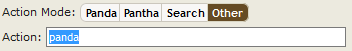
Filterpanda only works with Ibotta requester hits. It filters out the product hits with lot of products to search for. On their penny hits it will filter out any product searches and only collect ones that asks for the total. 3 cent hits will filter out hits that have more than 2 product searches. 5 cent hits will filter out hits that have more than 4 product searches. Any hits asking for tallies will be filtered out. The options for filters can not be changed at this time. It's coded in the script at the very top. Maybe in the future I'll add a way to edit them but filters are not easy to use for hits so I don't want to be adding more. The searchandfilter mode just does a search and then a filter on an Ibotta hit. Remember filters will not work for any other job. Please don't talk about this feature in forums because most other receipt requesters hide the receipts on the preview page and I wouldn't want these hits to be hidden too.
No questions yet.
Requester ID
The requester ID is usually not used or needed for normal use of the script. If you added a job from a panda URL then this would not be filled in because mturk does not give the Requester ID on the hit page anymore. If you need to fill this option in then you must find the ID by yourself. If you add the job from the Search Mturk button on top and use the panda buttons then the ID will be filled in. It also gets filled in if you use the Panda Crazy Helper script buttons too. There may be a chance in the future this field can get filled in for some known hits.
The only time you need this option to be filled in is if you change the Action mode to Search. Search mode needs the Requester ID to make a search so it can find hits from the requester. Changing the mode to search and not having a requester ID will give an error and you won't be able to save.
No questions yet.
Group ID
The group ID option should always be filled in. The script uses this group ID when it tries to get a hit from a panda. There should be no reason to change it for normal operations but if the group ID has changed then you can change it here. In search mode this option changes automatically because the script uses this to panda each link it finds. There is no reason to delete the group ID when in search mode.
No questions yet.
Force Audio
This option can not be changed yet but it will be added in the future. This option will force a job to use any of the audio alarms you have. This will make the script disregard the paid amount and timer usual alarms and use the alarm designated here. You can use this for penny hits if you would like a longer or louder sound for example the sound for 5 cent hits.
No questions yet.