Mute Job Alarm
There are two ways to mute an alarm for a job. When the script collects a hit it will sound an alarm which can get annoying if you are collecting a lot from a batch. 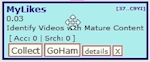 The fastest way to mute that alarm for that one job is to right click on the cell box. Right clicking anywhere in the box will mute it and you will see the border of that cell change to a dashed border. The color of the Requester Name will also change to a different color. If you right click the cell again it will unmute it. This is the fastest and best way to do this for any cells. It will not mute all alarms but only the alarm for that job.
The fastest way to mute that alarm for that one job is to right click on the cell box. Right clicking anywhere in the box will mute it and you will see the border of that cell change to a dashed border. The color of the Requester Name will also change to a different color. If you right click the cell again it will unmute it. This is the fastest and best way to do this for any cells. It will not mute all alarms but only the alarm for that job.
The other way of muting the alarm for a job is in the details section. You will see a "Mute Alarm" button near the bottom. Clicking on that button will mute the alarm. The button will change to "Turn on Alarm" and you can click on it to unmute the alarm.
![]()
You can also lower the volume all the way to the left but that's not recommended because it will mute all the alarms for the whole script. You can also change the alarms in the options/alarms menu if the sound is too annoying.
![]()
No questions yet.