Edit Details
The details button will open up a window and show all the different options that you can change. Below are all the normal options you can change. Check the Edit Advanced Details for help with those.
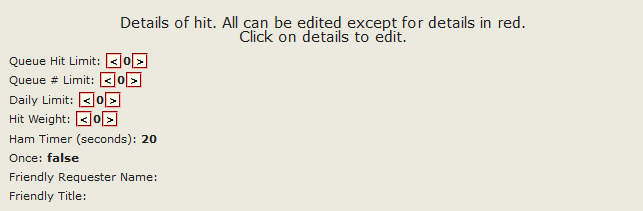
No questions yet.
Queue Hit Limit
This option sets the limit of how many of this specific hit is allowed to be in your queue. Once it has collected this amount of hits in the queue it will stop grabbing hits from this job. It will start grabbing more hits when there is less than this amount. Good for hits that have a limit or a short timer so it won't fill your queue with too many.
No questions yet.
Queue # Limit
This option is a limit on your queue no matter what hits are in it. It will stop collecting these hits until your queue is less than this number. It only looks at the total number of the queue. Good when you don't want your queue to be filled with this hit which may be low pay. It's better to keep space in your queue for higher valued hits.
No questions yet.
Daily Limit
This option is not implemented yet but I have left it in so I will remember to add it. This will limit the number of hits the script will collect during one day. It uses mturk day and not your local time. This might be good for requesters that put a limit on some hits for each day. There isn't many requesters that do this and some limit are just temporary and not for a whole day.
No questions yet.
Hit Weight
This option puts a weight on the job. This is to simulate your own timer for each job. A number greater than 0 would mean this job should skip that many cycles before it checks for a hit. Leave it at 0 to skip no cycles and collect hits normally.
- You can find out more about the weight system by going to Weight System Topic.
No questions yet.
Ham Timer (Seconds)
This option is the number of seconds for it to stay in Ham mode when it's in Delayed Ham status. This only works when you put the ham button in the delayed ham status. When a hit is found it will instantly start hamming this hit at the global ham timer. When it stops seeing any more hits it will wait this amount of seconds to turn off Ham mode and go back into Delayed Ham status. This is usually the best way to use ham mode now so it will go in and out of fast and normal speeds. Usually pre's will slow the script down automatically so this feature will make it so it's constantly near that normal speed as long as hits are being found.
- Find out more details about Delayed Ham status by going to Delayed Ham Status Topic.
No questions yet.
Once
This option limits the number of hits collected to one after you push the collect button. Every time you push the collect button it will try to collect one hit and then stop. This is good for fast timed hits or surveys. Changing the Queue Hit Limit option would be better for batches so you don't have to constantly push the collect button.
No questions yet.
Friendly Requester Name
This option is where you place your friendly requester name that you want to see in the cell job. This name will show on the hit cell instead of the original name. Enter a blank name to show the original name. This is good if a requester name is very long and doesn't give enough information to you. This could be used when just adding a panda and the script doesn't know the requester name. The script only fills in the requester name after it finds a hit. The friendly options are filled in by you and never automatically by the script.
No questions yet.
Friendly Title
This option is where you place your friendly title that you want to see in the cell job. This titlewill show on the hit cell instead of the original title. Enter a blank name to show the original title. This is good if the title is very long and doesn't give enough information to you. This could be used when just adding a panda and the script doesn't know the title. The script only fills in the title after it finds a hit. The friendly options are filled in by you and never automatically by the script.
No questions yet.